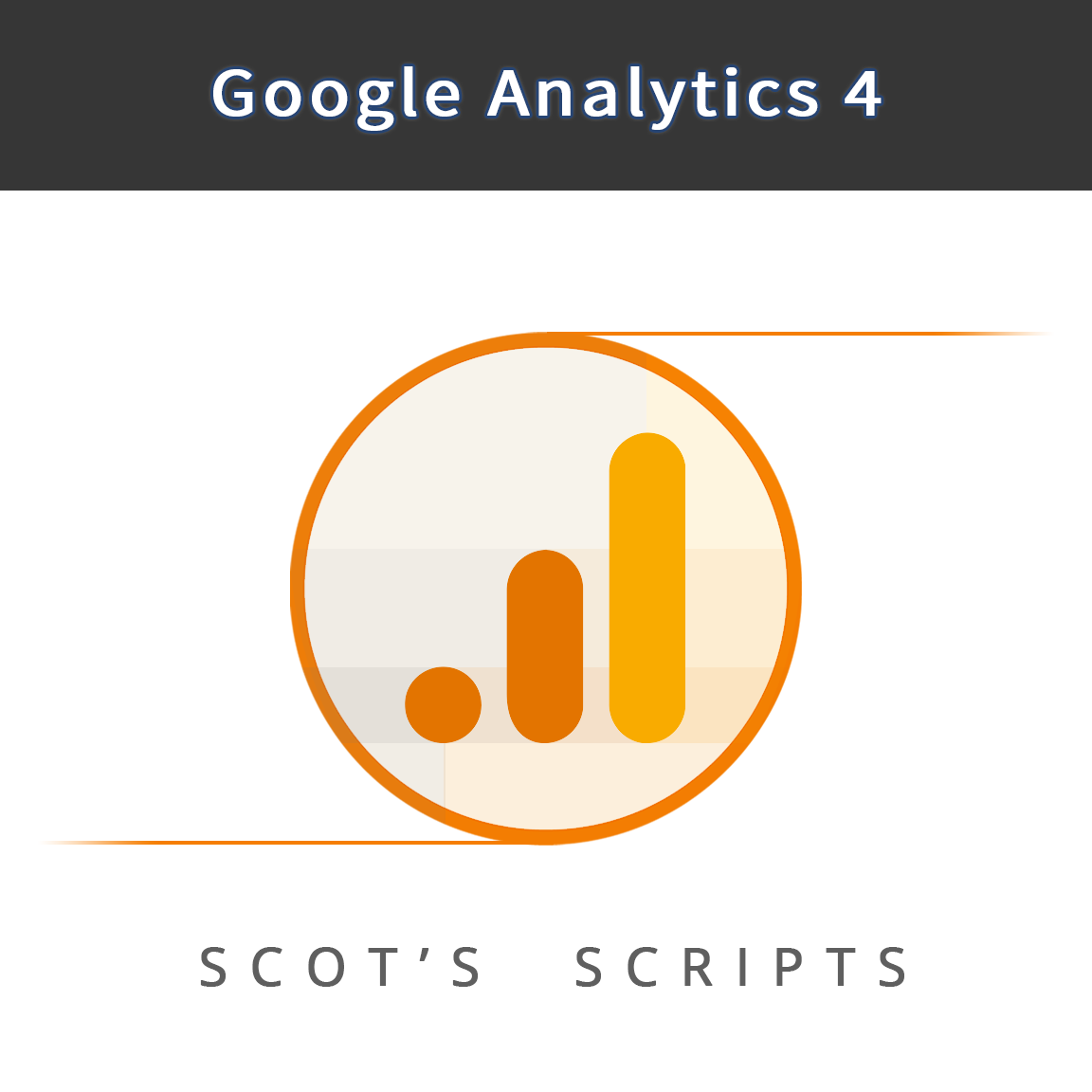
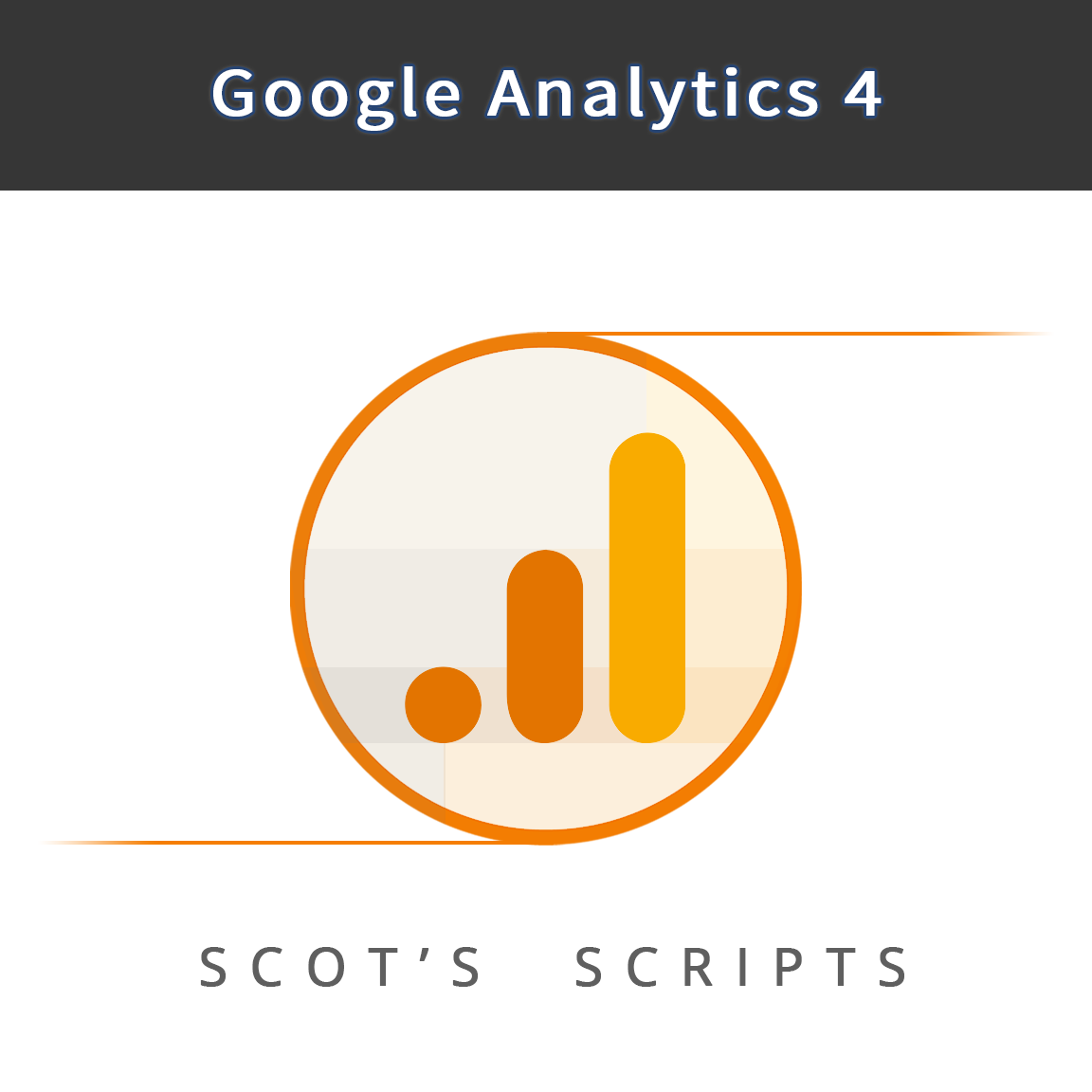
It's time to update your Miva Merchant store to Google Analytics 4.
On July 1, 2023, standard Universal Analytics properties will no longer process data. Now is the time to install the Google Analytics 4 module in your Miva Merchant store.
by Scot Ranney • May 02, 2023
Miva Merchant, Miva Merchant Modules, SEO
Now is the time to install the Google Analytics 4 module in your store. It's easy to install, tracks everything, and doing it now saves you any stress when Universal Analytics is soon retired.
Our Google Analytics 4 module has been maturing for three years and is now easier than ever to install and use. Built in documentation and help will get you started on the right foot without any hassle or worries. When you buy the module you pay for it once. No recurring fees of any kind, ever.
Scot has done it again. This app works seamlessly. Install it. Make a few tweaks and if you have problems, Scot is quick to address them and offer recommendations. Great job! I recommend and use this for all of my projects.
James, After Dark Grafx
There is one major difference: Almost all browsers either natively block Google Analytics javascript or use a plugin like U-Block Origin to block that kind of javascript.
The module uses Google's REST API to send tracking data. This means that browsers can't block it because the data is behind the scenes, invisible to the browser and visitors browsing. Page load isn't affected and tracking is perfect.
In addition to tracking analytics, you can enter five measurement IDs in the module settings to track any of Google's services such as adsense or custom gtags measurements.
Some store owners use custom fields to create all sorts of tracking metrics and our Google Analytics 4 module makes including this data in your tracking a breeze. Check the boxes and you're good to go.

Installing the Google Analytics 4 module is very easy. After adding it to the store the module asks for the license code which you'll get in your purchase confirmation email. After adding the code the settings comes up. If you're just getting started the instructions will show you how to get your Google Analytics 4 measurement ID and/or create a new analytics property.
Here's a sample of the instructions page:

As usual, we have also added some extras that make things even more easy, such as built in page assignments to easily turn on/off Google Analytics 4 for any pages in your store.

The module settings have everything you need to get the module going the way you want.
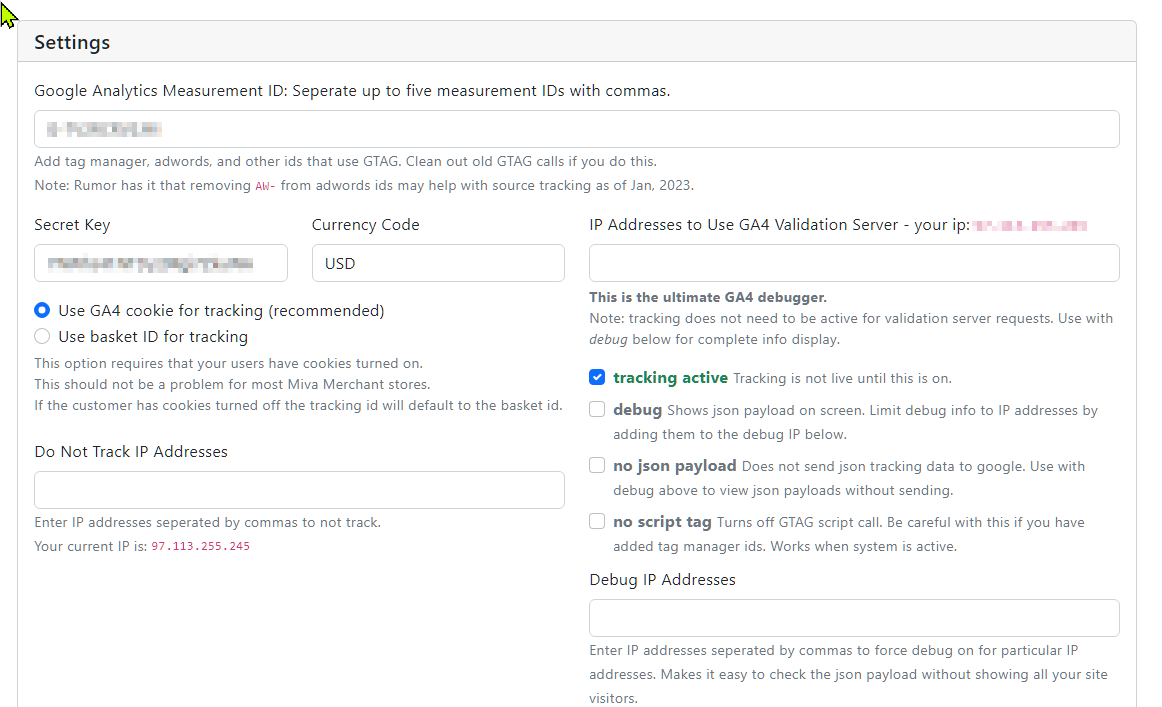
Debugging is good. You'll also notice that you can easily debug your tracking before going live. This is a very nice feature that keeps frustration at a minimum when trying to figure out what's going on if tracking isn't doing exactly what you thought it would do.
Please contact us if you have any questions about using our Google Analytics 4 Module for your Miva Merchant store.